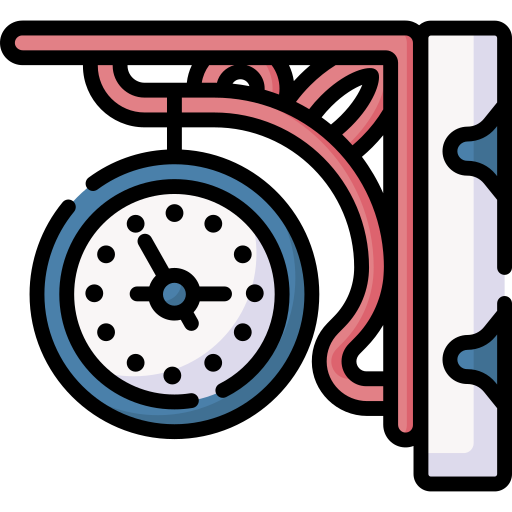 This is the documentation for previous versions of GeoDesk (1.0 to 1.3). For the most recent version, please visit docs.geodesk.com.
This is the documentation for previous versions of GeoDesk (1.0 to 1.3). For the most recent version, please visit docs.geodesk.com.Box Objects
A Box represents an axis-aligned bounding box.
geodesk.Box(coords)
Properties
Box.shape
The box as a Polygon.
Operators
in checks if a Box contains the given Coordinate (or another Box).
>>> Coordinate(50,100) in Box(10,20,300,200)
True
>>> Box(-20,30,100,50) in Box(10,20,300,200)
False
+ expands a Box so it contains a given Coordinate (or another Box).
>>> b = Box(10,20,300,200)
>>> b + Coordinate(400,300)
Box(10, 20, 400, 300)
| does the same:
>>> Box(10,20,300,200) | Box(50,70,400,500)
Box(10,20,400,500)
& returns the intersection of two Box objects (or an empty box if they don’t intersect).
>>> a = Box(10,20,300,200)
>>> b = Box(50,70,400,500)
>>> a & b
Box(50, 70, 300, 200)
Since an empty Box is falsy, you can use & to check if two boxes intersect:
if a & b:
print("The bounding boxes intersect.")
Methods
Box.buffer(units=*distance*)
Expands this box in all directions by the given distance. Negative values shrink it (which may result in an empty box).
Box.buffered(units=*distance*)
Same as buffer(), but returns a copy, leaving this box unmodified.